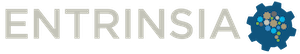Why Common Age Verification Methods Fail (And What Actually Works)
Credit cards, social logins, and email verification seem like easy solutions for age verification—but they do not satisfy legal requirements and leave your platform exposed. Learn what actually works.


When building a platform that needs age verification, most companies reach for the easiest solution first. Credit card on file? Social login through Facebook or Google? An email verification with a checkbox saying "I'm 18+"? These approaches feel logical, require minimal development work, and don't add friction to the user experience.
Then the platform grows. Or regulations tighten. Or an incident occurs. Suddenly, the "easy" verification method reveals itself as insufficient—legally, practically, or both. The company scrambles to implement proper verification, often under pressure from regulators, insurance carriers, or lawyers responding to lawsuits.
This pattern repeats across industries. The methods that seem sufficient during early development create liability that grows with the platform. Understanding why common verification methods fail—and what actually satisfies legal requirements—saves companies from expensive retrofitting or worse consequences.
Credit Card Verification: The Illusion of Age Proof
Credit card verification feels intuitive. To get a credit card, you must be 18 or older in most jurisdictions. Therefore, requiring a credit card proves the user meets minimum age requirements. Except it doesn't.
The fundamental problem: credit card verification checks that someone has access to a valid payment method, not that the person using your platform is the cardholder. Minors routinely use parent credit cards for online purchases. They know the card number, CVV, and billing address. They can pass credit card verification while being far below the minimum age.
State and federal age verification regulations explicitly address this gap. When states pass laws requiring age verification for alcohol delivery, online gambling, or adult content, they specify acceptable verification methods. Credit cards rarely qualify. The regulations recognize that card possession doesn't prove cardholder age, and certainly doesn't prove that the person making the transaction is the cardholder.
The legal cases illustrate the problem clearly. When minors access age-restricted services using parent credit cards and harm results, courts examine whether the platform took reasonable steps to verify age. "We required a credit card" doesn't meet the reasonableness standard. Platforms have faced liability despite implementing credit card verification, because courts view it as insufficient effort to confirm age.
Beyond legal compliance, credit card verification creates business problems. It excludes legitimate users who don't have credit cards—international users, younger adults who haven't established credit, people who prefer not to share payment information for privacy reasons. The exclusion hurts conversion and limits addressable market.
The fraud exposure is significant as well. Stolen credit cards pass verification easily. The platform doesn't know whether the card user is authorized. When chargebacks occur, the platform bears the cost. Credit card verification provides no protection against payment fraud, account takeovers, or identity theft.
There are narrow use cases where credit card verification makes sense. For low-stakes age gates on content that isn't strictly regulated, requiring a card adds some friction that deters casual underage access. Combined with other verification methods, it creates a layered approach. But as a standalone age verification solution, credit card checks fail both legal and practical tests.
Real-world impact: Multiple alcohol delivery services faced state enforcement actions despite implementing credit card verification. The state attorneys general issued cease and desist orders until proper ID verification was implemented. The platforms had to suspend operations in those states, retrofit verification systems under deadline pressure, and deal with the reputational damage of regulatory action.
Social Login: Authentication Is Not Verification
Social login through Facebook, Google, Apple, or other identity providers offers seamless user experience. Users already have accounts with these platforms. They can sign in with one click. The platform receives verified email addresses and, in some cases, basic profile information. This feels like identity verification—the user has been "verified by Facebook."
But social login provides authentication, not verification. It proves the user can access a particular social media account. It doesn't prove the account information is accurate, the account holder is of legal age, or the person signing in is the legitimate account owner.
The scale of fake accounts on social platforms is staggering. Facebook estimates it removes billions of fake accounts per year—accounts created with false information, stolen identities, or complete fabrications. Google allows anyone to create accounts with any birthdate they choose. LinkedIn profiles routinely contain false job titles, employment dates, and credentials. These platforms authenticate users (you can access your account), but they don't verify the information in the profile is accurate.
For age verification specifically, social login provides almost no assurance. Creating a Facebook or Google account requires entering a birthdate, but there's no verification that the birthdate is accurate. Minors routinely enter false birthdates to access age-restricted services. They've been doing this since the earliest social networks required users to be 13+. The platforms don't check government IDs or otherwise verify stated ages.
Regulators understand this gap. When states pass age verification laws, they don't accept social login as a verification method. The regulations typically require verification against government-issued identification or use of services specifically designed for age verification. "Verified by Facebook" carries no weight in regulatory compliance.
The business risk extends beyond regulatory compliance. Platforms that rely on social login for age verification face liability when underage users access restricted services. Courts examine whether the platform took reasonable steps to verify age. Accepting self-reported birthdates from social media accounts doesn't meet the reasonableness standard, especially when the platform knows social networks don't verify this information.
Social login serves valuable purposes. It reduces signup friction and provides a trusted authentication mechanism. Users are more likely to complete registration when they can sign in with existing accounts rather than creating new credentials. For platforms that need to authenticate users but don't have age verification requirements, social login is excellent.
The key is understanding what social login provides and what it doesn't. It authenticates (proves you can access an account). It provides profile information that may or may not be accurate. It creates good user experience for account creation. But it doesn't verify identity, confirm age, or satisfy regulatory requirements for age-restricted services.
Smart platforms use social login as part of a layered approach. Users sign in with social accounts for convenience and then verify their age with proper document verification when required. This combines seamless authentication with compliant age verification—the best of both approaches.
Email and SMS Verification: Proving You Have a Phone
Email and SMS verification confirm that a user has access to a particular email address or phone number. The user enters their contact information, receives a code, and enters that code to verify they control the account. It's a standard pattern for account security and user authentication.
But confirming someone controls an email address or phone number tells you almost nothing about their identity or age. Email accounts are free and unlimited. Phone numbers can be acquired easily. Minors have email addresses and phones. Verifying these contact methods doesn't verify age or identity.
The regulatory gap is clear. No age verification law accepts email or SMS verification as sufficient. The methods don't connect to any authoritative source of age information. They provide no protection against minors accessing age-restricted services. They fail even the most basic test of verifying claimed age.
Beyond age verification, email and SMS verification do nothing to prevent fake accounts, bot registrations, or fraud. Automated systems can receive and respond to verification codes. Stolen email or phone access allows account takeover. The verification proves current control of the contact method, not identity or legitimacy.
These verification methods serve important purposes for account security. They enable password reset flows, provide two-factor authentication, and confirm users can receive important communications. But they're authentication tools, not identity or age verification tools.
The confusion often comes from terminology. "Email verification" sounds like it verifies something meaningful about the user. It does—it verifies they control that email address. But it doesn't verify the person's legal name, age, address, or any other identity attribute that matters for age-restricted services or regulatory compliance.
Platforms sometimes layer email verification with age checkboxes. The user verifies their email and checks a box certifying they're over 18. This combination doesn't improve verification quality. It adds a second insufficient method to the first insufficient method. The result is still insufficient.
The business risk of relying on email or SMS verification for age gates is identical to other weak methods: regulatory non-compliance, legal liability when incidents occur, and false sense of security that crumbles under scrutiny. When regulators investigate or lawsuits allege insufficient age verification, email and SMS verification provides no defense.
Age Checkbox: Compliance Theater
The age checkbox represents the minimum possible effort: a form field where users check a box saying "I certify I am 18 or older" or similar language. It creates the appearance of age verification without any actual verification occurring.
These checkboxes serve one purpose: creating a record that the user certified their age. In a legal dispute, the platform can produce the user agreement showing the user claimed to be of legal age. This provides minimal liability protection and no regulatory compliance value.
The problems are obvious. Minors check the box without hesitation. There's no enforcement mechanism. No verification occurs. The platform knows the checkbox doesn't prevent underage access—it just creates a fig leaf of having asked about age.
Courts and regulators see through this approach. When platforms face enforcement actions or liability claims, "we had an age checkbox" receives no credit for reasonable age verification efforts. The checkbox proves only that the platform asked the question, not that it took steps to verify the answer.
There was a period, years ago, when age checkboxes represented standard industry practice for age-gated content. Regulators tolerated them as the available technology. Those days ended. As real verification technology became accessible and affordable, the regulatory tolerance for checkbox age gates disappeared.
Modern age verification laws explicitly reject checkbox approaches. The laws specify verification methods that provide actual assurance of age, not self-certification. Platforms operating in regulated industries can't rely on checkboxes and claim compliance.
The only remaining legitimate use for age checkboxes is as a supplement to real verification. After verifying a user's age through proper methods, you might still include terms of service that require users to certify they meet age requirements. The certification has legal significance for contract formation, but it's not the verification mechanism.
Some platforms continue using age checkboxes because they haven't been caught, haven't faced enforcement, or are gambling that the legal risk is acceptable. This is increasingly dangerous risk-taking. As enforcement intensifies and case law develops, platforms that relied on checkbox age gates find themselves cited as examples of insufficient verification in both regulatory actions and civil litigation.
What Actually Satisfies Legal Requirements
When regulations require age verification, they specify standards that provide reasonable assurance of age. The standards have converged on government-issued identification document verification as the baseline acceptable method.
The reasoning is straightforward. Government-issued IDs like driver's licenses and passports are the universal proof of age in physical transactions. Bars, liquor stores, and casinos check IDs to verify age. When these services move online, the verification standard should match the physical world standard. Digital verification of government IDs provides equivalent assurance to physical ID checks.
Proper document verification includes multiple components that work together:
Document authenticity checks examine the ID to confirm it's a genuine government document, not a fake or altered ID. The system checks security features, validates formatting, and detects signs of tampering. This prevents fraudulent IDs from passing verification.
Data extraction and validation pulls information from the ID including name, date of birth, address, and document numbers. The system validates that extracted data is internally consistent and properly formatted. Inconsistencies flag potential fraud or document damage that makes verification unreliable.
Liveness detection ensures the person submitting verification is physically present and the submission is happening in real-time. This prevents someone from using a photo of a photo, a saved image, or a deepfake to spoof verification. Liveness checks confirm a real person is performing the verification at that moment.
Face matching compares the photo on the government ID to a selfie taken during the verification process. Biometric facial recognition confirms the person presenting the ID is the person pictured on the ID. This prevents someone from using a stolen or borrowed ID to pass verification.
Age calculation extracts the date of birth from the ID and calculates the person's current age. The system confirms the person meets the minimum age requirement without necessarily revealing the exact age or birthdate to the platform. This privacy-preserving approach verifies age without collecting unnecessary personal information.
The combination of these components provides verification that satisfies regulatory requirements. You've confirmed the document is authentic, the person presenting it is the person on the document, and that person meets the minimum age requirement. This matches what happens when a bouncer checks your ID at a bar—they verify the ID is real, the photo matches you, and the birthdate shows you're old enough to enter.
Modern verification systems perform these checks in real-time. The user photographs their ID and takes a selfie. The system analyzes both images, runs all verification checks, and returns a pass/fail result in seconds. The speed is critical for user experience. Verification that takes hours or days sees massive drop-off in completion rates. Instant verification maintains conversion while satisfying compliance requirements.
The verification process typically returns three pieces of information to the platform: verification result (pass/fail), age bracket confirmed (18+, 21+, or other thresholds), and a transaction ID for audit purposes. The platform doesn't need to store copies of IDs or detailed personal information. It stores only that verification occurred, when it occurred, and what the result was.
This approach satisfies regulatory requirements while minimizing data liability. When regulators audit the platform's age verification practices, the platform can produce records showing verification occurred for each user. When users request data deletion under privacy laws, there's minimal data to delete because the platform never stored personal details from the verification.
Comparison: Methods Side by Side
Understanding verification method capabilities requires direct comparison:
| Method | What It Verifies | Legal Compliance | User Experience | Best Use Case |
|---|---|---|---|---|
| Credit Card | Payment method exists | ❌ Fails most regulations | ⭐⭐⭐ Easy checkout | Payment processing only |
| Social Login | Account access | ❌ Not accepted for age verification | ⭐⭐⭐ One-click signup | Authentication layer |
| Email/SMS | Contact method control | ❌ Insufficient for compliance | ⭐⭐⭐ Simple process | Account security |
| Age Checkbox | Nothing (self-certification) | ❌ No protection | ⭐⭐⭐ Zero friction | Terms of service only |
| Document Verification | Age + Identity | ✅ Satisfies regulations | ⭐⭐ (if instant, ❌ if slow) | Age-restricted services |
The table reveals the fundamental trade-off: methods with good user experience don't verify what needs verification, while methods that properly verify age have historically added friction. The breakthrough came with real-time document verification that maintains acceptable user experience while providing compliant verification.
The user experience rating for document verification deserves explanation. Early document verification systems required uploading images and waiting hours or days for manual review. These systems created terrible user experience and massive drop-off. Modern automated systems that return results in a few seconds provide acceptable user experience—not as frictionless as a checkbox, but fast enough that most users complete the process.
The key is understanding that no verification method is perfect. The question is which imperfections you can accept. Credit cards, social login, email, and checkboxes are easy but don't verify age. Document verification adds friction but provides compliant verification. As regulations tighten and enforcement increases, the friction of proper verification becomes preferable to the liability of insufficient verification.
Building a Layered Verification Approach
Sophisticated platforms often combine multiple verification methods to balance user experience, security, and compliance. The layers serve different purposes and trigger at different points in the user journey.
A common pattern: social login for initial account creation, followed by document verification when the user attempts to access age-restricted features or make their first purchase. This front-loads the easy authentication while deferring the verification friction until it's necessary.
The layering works because not all users need verification immediately. Someone browsing a marketplace doesn't need age verification until they try to buy alcohol. Someone creating a dating profile needs verification before viewing other profiles. The platform can optimize conversion by requiring verification only when it's required.
Progressive verification strategies defer verification until it provides value. Users create accounts easily, explore the platform, and verify age when they're sufficiently engaged that the friction is acceptable. Conversion rates for verification improve dramatically when users are invested in the platform rather than encountering verification as the first interaction.
Some platforms implement tiered verification. Basic features require social login and email verification. Age-restricted features require document verification. High-value transactions require additional identity confirmation. This matches verification rigor to risk level and regulatory requirements.
The layering also provides defense in depth for security. Social login reduces password reuse and credential stuffing attacks. Email verification confirms communication channels. Document verification provides identity assurance. Each layer addresses different attack vectors while creating a complete trust framework.
The key is transparency about what each layer verifies and what it doesn't. Using social login doesn't mean you've verified identity—you've authenticated the user. Using document verification doesn't mean you have perfect fraud prevention—you've confirmed age and identity at that moment. Understanding the strengths and limitations of each method allows intelligent combination.
The Business Case for Proper Verification
Beyond regulatory compliance, proper identity and age verification delivers measurable business benefits that justify implementation costs.
Fraud losses decrease substantially when platforms implement document verification. Verified users commit fraud at much lower rates than unverified users. Chargebacks decline. Account takeovers become more difficult. The direct financial benefit of reduced fraud often exceeds the cost of implementing verification within the first year.
Insurance costs decrease for platforms with robust verification systems. Liability insurance carriers charge lower premiums when verification systems are in place. Some risks become insurable that previously weren't. For platforms in regulated industries, verification can be the difference between obtaining insurance and being uninsurable.
User trust improves measurably on verified platforms. Users stay longer, transact more frequently, and pay premium prices on platforms where they trust other users are verified. In competitive markets, verification becomes a differentiator that drives user acquisition and retention.
Investor appeal increases substantially. Companies with proper verification systems command higher valuations and close funding rounds more easily. The absence of verification liability is a significant de-risking factor. Many investors now require verification systems as a condition of investment in platform businesses.
Operational efficiency improves when automated verification replaces manual review. The platforms eliminate review teams, reduce customer service burden from verification delays, and speed up user onboarding. The efficiency gains compound as platforms scale, making verification an operational optimization rather than just a risk mitigation expense.
Competitive positioning strengthens as regulations force unverified competitors out of markets. Being early to implement verification creates first-mover advantages in jurisdictions where verification becomes mandatory. The platforms that waited find themselves losing market share to verified competitors.
Implementation Considerations
Choosing and implementing a verification system requires evaluating multiple factors beyond just verification accuracy.
Speed matters enormously. Users expect instant results. Any system requiring manual review or multi-hour delays will see massive drop-off in completion rates. Real-time verification that returns results in under 10 seconds is the minimum acceptable standard. Faster is better.
Mobile experience is critical. Most verification happens on mobile devices. The system must provide smooth camera-based ID capture and selfie workflows optimized for phones. Desktop-optimized solutions create poor mobile experience where most users need them.
Accuracy rates impact conversion directly. A verification system with 95% accuracy means 1 in 20 legitimate users gets falsely rejected. That's an unacceptable conversion impact. Look for 99%+ accuracy rates with clear fallback processes for the small percentage of legitimate users who face verification issues.
Data handling determines liability exposure. Storing copies of government IDs creates massive liability in case of breach. The best systems analyze documents in real-time and immediately delete all data, storing only verification results and transaction IDs for audit purposes. This zero-storage approach minimizes data liability while maintaining audit capability.
Integration complexity affects time to market. Verification needs to fit into existing user flows without requiring massive engineering resources. SDKs for major platforms (web, iOS, Android) should be available. Implementation should take days or weeks, not months. Complex integrations delay launch and increase costs.
Support responsiveness matters for operations. When verification breaks, users immediately contact support. The verification provider needs to respond quickly to technical issues. Comprehensive documentation, code examples, and responsive technical support are essential for smooth operation.
Pricing should align with business economics. Per-verification pricing around $0.50-$1.00 is standard for quality systems. Watch for hidden fees, monthly minimums, annual contracts, or setup charges that make true costs much higher. Usage-based pricing with no long-term commitments provides flexibility as verification volumes scale.
Why "Easy" Methods Are Expensive
The cost of verification failure exceeds the cost of implementation by orders of magnitude. Companies that chose "easy" verification methods to save implementation costs faced much larger costs when those methods proved insufficient.
Regulatory fines for verification failures range from five to seven figures depending on jurisdiction and severity. The fines are often less damaging than the enforcement action's publicity and the ongoing compliance monitoring that follows.
Legal liability from verification failures creates devastating precedent. Settlements and judgments run into millions of dollars when platforms fail to verify properly and users are harmed. The reputational damage can be terminal for the platform.
Remediation costs when forced to implement proper verification under deadline pressure are substantial. Companies must retrofit verification into existing systems, handle verification for existing user bases, and do so while under regulatory or legal scrutiny. The costs far exceed what proper initial implementation would have required.
Market share loss to competitors who implemented verification early compounds over time. Users migrate to verified platforms. The unverified platform faces adverse selection—it attracts users who can't or won't verify, degrading platform quality and accelerating user exodus.
The "easy" methods feel inexpensive because they defer costs. The costs materialize later as fines, lawsuits, emergency implementation, and lost business. The apparent short-term savings become long-term expenses that dwarf what proper verification would have cost initially.
The Path Forward
The verification landscape has clarified. Credit cards, social logins, email verification, and age checkboxes don't satisfy regulatory requirements for age-restricted services. They create liability exposure that grows with platform success. They provide false security that crumbles under scrutiny.
Government-issued ID verification has become the standard. Regulations require it. Courts expect it. Insurance carriers demand it. Users increasingly expect it. The question isn't whether to implement proper verification, but how quickly and with which provider.
The implementation decision matters. Verification systems vary dramatically in speed, accuracy, user experience, data handling, and cost. The wrong choice creates new problems while attempting to solve verification requirements. The right choice provides compliant verification with minimal user friction and data liability.
For platforms operating in the United States with age verification requirements, the path is clear: implement real-time document verification that handles US driver's licenses and passports, provides instant results, and stores no personal data. This approach satisfies regulatory requirements, minimizes liability, and maintains acceptable user experience.
The companies that recognize verification as essential infrastructure rather than optional overhead build stronger platforms. They avoid costly retrofitting, regulatory actions, and liability that comes from insufficient verification. They compete effectively in markets where verification is table stakes. They earn user trust that drives long-term success.
Entrinsia's ZeroTrust platform provides instant identity and age verification for US driver's licenses and passports. The system returns results in a few seconds with 99%+ accuracy while storing no personal data—only verification outcomes and audit IDs. Get started with 50 free verifications to test integration with no credit card required.
Related Articles

Identity Verification: From Nice-to-Have to Business Critical
What changed? Identity verification has shifted from an optional safety feature to a business requirement. Learn why companies across every industry now face mounting pressure to verify users.

How to Verify Age Without Storing Personal Data (2025 Guide)
Storing user IDs creates massive liability. Learn how to verify customer age and identity without storing any personal data, reducing compliance burden and breach risk.